Настройка локальной среды разработки.
$npm i -g create-react-app
создадим каталог для приложений React
$mkdir Projects $cd Projects $create-react-app react-quiz
Столкнулся с ошибкой выполнения скрипта под Windows 10
create-react-app : Невозможно загрузить файл C:\Users\andre\AppData\Roaming\npm\create-react-app.ps1, так как выполнени е сценариев отключено в этой системе. Для получения дополнительных сведений см. about_Execution_Policies по адресу http s:/go.microsoft.com/fwlink/?LinkID=135170. строка:1 знак:1 + create-react-app react-quiz + ~~~~~~~~~~~~~~~~ + CategoryInfo : Ошибка безопасности: (:) [], PSSecurityException + FullyQualifiedErrorId : UnauthorizedAccess
Решение проблемы запуска :
- запускаем PowerShell от имени Администратора и даем команду
- Set-ExecutionPolicy -ExecutionPolicy unrestricted
Изменение политики выполнения Политика выполнения защищает компьютер от ненадежных сценариев. Изменение политики выполнения может поставить под угрозу безопасность системы, как описано в разделе справки, вызываемом командой about_Execution_Policies и расположенном по адресу https:/go.microsoft.com/fwlink/?LinkID=135170 . Вы хотите изменить политику выполнения? [Y] Да - Y [A] Да для всех - A [N] Нет - N [L] Нет для всех - L [S] Приостановить - S [?] Справка (значением по умолчанию является "N"):Y
После этого уже спокойно можно выполнить скрипт, например, из терминала VisualStudioCode
create-react-app react-quiz
Installing packages. This might take a couple of minutes.
Installing react, react-dom, and react-scripts with cra-template...
yarn add v1.21.1
[1/4] Resolving packages...
[2/4] Fetching packages...
info fsevents@1.2.12: The platform "win32" is incompatible with this module.
info "fsevents@1.2.12" is an optional dependency and failed compatibility check. Excluding it from installation.
info fsevents@2.1.2: The platform "win32" is incompatible with this module.
info "fsevents@2.1.2" is an optional dependency and failed compatibility check. Excluding it from installation.
[3/4] Linking dependencies...
warning "react-scripts > @typescript-eslint/eslint-plugin > tsutils@3.17.1" has unmet peer dependency "typescript@>=2.8.0 || >= 3.2.0-dev || >= 3.3.0-dev || >= 3.4.0-dev || >= 3.5.0-dev || >= 3.6.0-dev || >= 3.6.0-beta || >= 3.7.0-dev || >= 3.7.0-beta".
[4/4] Building fresh packages...
success Saved lockfile.
warning Your current version of Yarn is out of date. The latest version is "1.22.5", while you're on "1.21.1".
info To upgrade, run the following command:
$ curl --compressed -o- -L https://yarnpkg.com/install.sh | bash
success Saved 22 new dependencies.
info Direct dependencies
├─ cra-template@1.0.3
├─ react-dom@16.14.0
├─ react-scripts@3.4.3
└─ react@16.14.0
info All dependencies
├─ @babel/plugin-syntax-typescript@7.10.4
├─ @babel/plugin-transform-flow-strip-types@7.9.0
├─ @babel/plugin-transform-runtime@7.9.0
├─ @babel/plugin-transform-typescript@7.12.0
├─ @babel/preset-typescript@7.9.0
├─ babel-preset-react-app@9.1.2
├─ cra-template@1.0.3
├─ eslint-config-react-app@5.2.1
├─ html-entities@1.3.1
├─ loglevel@1.7.0
├─ portfinder@1.0.28
├─ react-dev-utils@10.2.1
├─ react-dom@16.14.0
├─ react-error-overlay@6.0.7
├─ react-scripts@3.4.3
├─ react@16.14.0
├─ scheduler@0.19.1
├─ serialize-javascript@4.0.0
├─ sockjs@0.3.20
├─ spdy@4.0.2
├─ terser-webpack-plugin@2.3.8
└─ webpack-dev-server@3.11.0
Done in 81.70s.
Git repo not initialized Error: Command failed: git --version
at checkExecSyncError (child_process.js:611:11)
at execSync (child_process.js:647:15)
at tryGitInit (C:\Projects\react-quiz\node_modules\react-scripts\scripts\init.js:46:5)
at module.exports (C:\Projects\react-quiz\node_modules\react-scripts\scripts\init.js:266:7)
at [eval]:3:14
at Script.runInThisContext (vm.js:120:20)
at Object.runInThisContext (vm.js:311:38)
at Object.<anonymous> ([eval]-wrapper:10:26)
at Module._compile (internal/modules/cjs/loader.js:1151:30)
at evalScript (internal/process/execution.js:94:25) {
status: 1,
signal: null,
output: [ null, null, null ],
pid: 14816,
stdout: null,
stderr: null
}
Installing template dependencies using yarnpkg...
yarn add v1.21.1
[1/4] Resolving packages...
warning @testing-library/react > @types/testing-library__react > @types/testing-library__dom@7.5.0: This is a stub types definition. testing-library__dom provides its own type definitions, so you do not need this installed.
[2/4] Fetching packages...
info fsevents@2.1.2: The platform "win32" is incompatible with this module.
info "fsevents@2.1.2" is an optional dependency and failed compatibility check. Excluding it from installation.
info fsevents@1.2.12: The platform "win32" is incompatible with this module.
info "fsevents@1.2.12" is an optional dependency and failed compatibility check. Excluding it from installation.
[3/4] Linking dependencies...
warning "react-scripts > @typescript-eslint/eslint-plugin > tsutils@3.17.1" has unmet peer dependency "typescript@>=2.8.0 || >= 3.2.0-dev || >= 3.3.0-dev || >= 3.4.0-dev || >= 3.5.0-dev || >= 3.6.0-dev || >= 3.6.0-beta || >= 3.7.0-dev || >= 3.7.0-beta".
warning " > @testing-library/user-event@7.2.1" has unmet peer dependency "@testing-library/dom@>=5".
[4/4] Building fresh packages...
success Saved lockfile.
success Saved 23 new dependencies.
info Direct dependencies
├─ @testing-library/jest-dom@4.2.4
├─ @testing-library/react@9.5.0
├─ @testing-library/user-event@7.2.1
├─ react-dom@16.14.0
└─ react@16.14.0
info All dependencies
├─ @babel/runtime-corejs3@7.12.0
├─ @sheerun/mutationobserver-shim@0.3.3
├─ @testing-library/dom@6.16.0
├─ @testing-library/jest-dom@4.2.4
├─ @testing-library/react@9.5.0
├─ @testing-library/user-event@7.2.1
├─ @types/aria-query@4.2.0
├─ @types/prop-types@15.7.3
├─ @types/react-dom@16.9.8
├─ @types/react@16.9.52
├─ @types/testing-library__dom@7.5.0
├─ @types/testing-library__react@9.1.3
├─ aria-query@4.2.2
├─ css.escape@1.5.1
├─ csstype@3.0.3
├─ dom-accessibility-api@0.3.0
├─ lz-string@1.4.4
├─ min-indent@1.0.1
├─ react-dom@16.14.0
├─ react@16.14.0
├─ redent@3.0.0
├─ strip-indent@3.0.0
└─ wait-for-expect@3.0.2
Done in 28.20s.
Removing template package using yarnpkg...
yarn remove v1.21.1
[1/2] Removing module cra-template...
[2/2] Regenerating lockfile and installing missing dependencies...
info fsevents@2.1.2: The platform "win32" is incompatible with this module.
info "fsevents@2.1.2" is an optional dependency and failed compatibility check. Excluding it from installation.
info fsevents@1.2.12: The platform "win32" is incompatible with this module.
info "fsevents@1.2.12" is an optional dependency and failed compatibility check. Excluding it from installation.
warning " > @testing-library/user-event@7.2.1" has unmet peer dependency "@testing-library/dom@>=5".
warning "react-scripts > @typescript-eslint/eslint-plugin > tsutils@3.17.1" has unmet peer dependency "typescript@>=2.8.0 || >= 3.2.0-dev || >= 3.3.0-dev || >= 3.4.0-dev || >= 3.5.0-dev || >= 3.6.0-dev || >= 3.6.0-beta || >= 3.7.0-dev || >= 3.7.0-beta".
success Uninstalled packages.
Done in 19.60s.
Success! Created react-quiz at C:\Projects\react-quiz
Inside that directory, you can run several commands:
yarn start
Starts the development server.
yarn build
Bundles the app into static files for production.
yarn test
Starts the test runner.
yarn eject
Removes this tool and copies build dependencies, configuration files
and scripts into the app directory. If you do this, you can’t go back!
We suggest that you begin by typing:
cd react-quiz
yarn start
Happy hacking!
Открываем папку проекта в Visual Studio
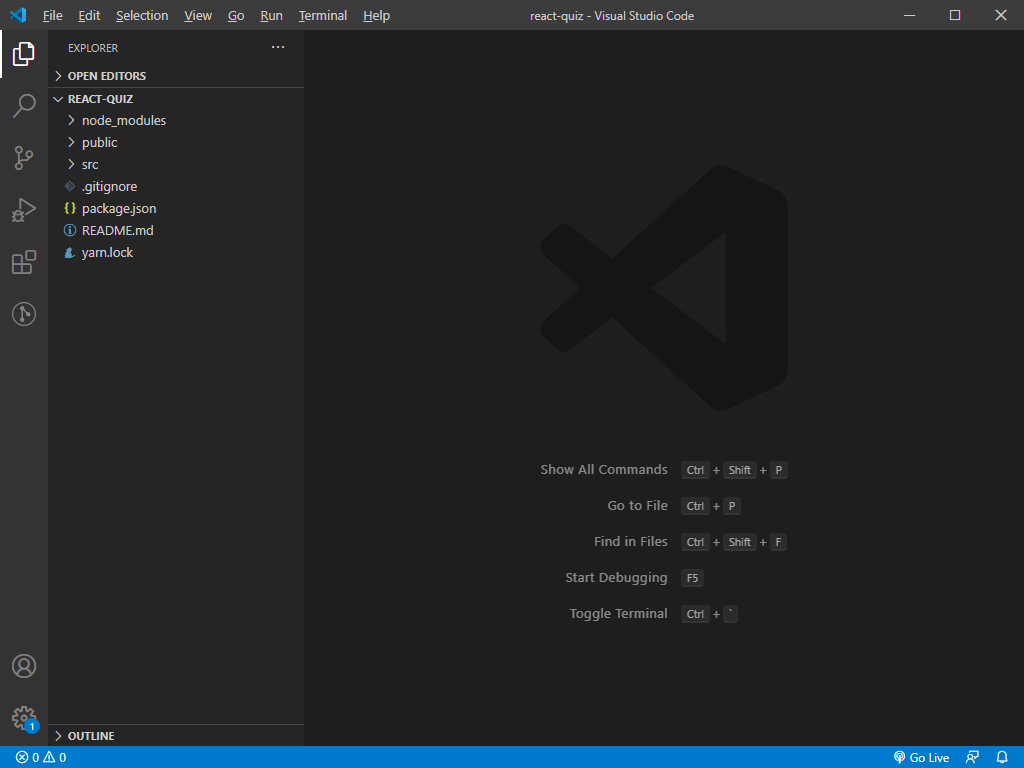
Открываем консоль <CTRL>+<J> и выполняем команду:
$ yarn eject yarn run v1.21.1 $ react-scripts eject NOTE: Create React App 2+ supports TypeScript, Sass, CSS Modules and more without ejecting: https://reactjs.org/blog/2018/10/01/create-react-app-v2.html ? Are you sure you want to eject? This action is permanent. Yes Ejecting... Copying files into C:\Projects\react-quiz Adding \config\env.js to the project Adding \config\getHttpsConfig.js to the project Adding \config\modules.js to the project Adding \config\paths.js to the project Adding \config\pnpTs.js to the project Adding \config\webpack.config.js to the project Adding \config\webpackDevServer.config.js to the project Adding \config\jest\cssTransform.js to the project Adding \config\jest\fileTransform.js to the project Adding \scripts\build.js to the project Adding \scripts\start.js to the project Adding \scripts\test.js to the project Updating the dependencies Removing react-scripts from dependencies Adding @babel/core to dependencies Adding @svgr/webpack to dependencies Adding @typescript-eslint/eslint-plugin to dependencies Adding @typescript-eslint/parser to dependencies Adding babel-eslint to dependencies Adding babel-jest to dependencies Adding babel-loader to dependencies Adding babel-plugin-named-asset-import to dependencies Adding babel-preset-react-app to dependencies Adding camelcase to dependencies Adding case-sensitive-paths-webpack-plugin to dependencies Adding css-loader to dependencies Adding dotenv to dependencies Adding dotenv-expand to dependencies Adding eslint to dependencies Adding eslint-config-react-app to dependencies Adding eslint-loader to dependencies Adding eslint-plugin-flowtype to dependencies Adding eslint-plugin-import to dependencies Adding eslint-plugin-jsx-a11y to dependencies Adding eslint-plugin-react to dependencies Adding eslint-plugin-react-hooks to dependencies Adding file-loader to dependencies Adding fs-extra to dependencies Adding html-webpack-plugin to dependencies Adding identity-obj-proxy to dependencies Adding jest to dependencies Adding jest-environment-jsdom-fourteen to dependencies Adding jest-resolve to dependencies Adding jest-watch-typeahead to dependencies Adding mini-css-extract-plugin to dependencies Adding optimize-css-assets-webpack-plugin to dependencies Adding pnp-webpack-plugin to dependencies Adding postcss-flexbugs-fixes to dependencies Adding postcss-loader to dependencies Adding postcss-normalize to dependencies Adding postcss-preset-env to dependencies Adding postcss-safe-parser to dependencies Adding react-app-polyfill to dependencies Adding react-dev-utils to dependencies Adding resolve to dependencies Adding resolve-url-loader to dependencies Adding sass-loader to dependencies Adding semver to dependencies Adding style-loader to dependencies Adding terser-webpack-plugin to dependencies Adding ts-pnp to dependencies Adding url-loader to dependencies Adding webpack to dependencies Adding webpack-dev-server to dependencies Adding webpack-manifest-plugin to dependencies Adding workbox-webpack-plugin to dependencies Updating the scripts Replacing "react-scripts start" with "node scripts/start.js" Replacing "react-scripts build" with "node scripts/build.js" Replacing "react-scripts test" with "node scripts/test.js" Configuring package.json Adding Jest configuration Adding Babel preset Running yarn... [1/4] Resolving packages... [2/4] Fetching packages... info fsevents@1.2.12: The platform "win32" is incompatible with this module. info "fsevents@1.2.12" is an optional dependency and failed compatibility check. Excluding it from installation. info fsevents@2.1.2: The platform "win32" is incompatible with this module. info "fsevents@2.1.2" is an optional dependency and failed compatibility check. Excluding it from installation. [3/4] Linking dependencies... warning " > @testing-library/user-event@7.2.1" has unmet peer dependency "@testing-library/dom@>=5". warning "@typescript-eslint/eslint-plugin > tsutils@3.17.1" has unmet peer dependency "typescript@>=2.8.0 || >= 3.2.0-dev || >= 3.3.0-dev || >= 3.4.0-dev || >= 3.5.0-dev || >= 3.6.0-dev || >= 3.6.0-beta || >= 3.7.0-dev || >= 3.7.0-beta". [4/4] Building fresh packages... success Saved lockfile. Ejected successfully! fatal: not a git repository (or any of the parent directories): .git Staged ejected files for commit. Please consider sharing why you ejected in this survey: http://goo.gl/forms/Bi6CZjk1EqsdelXk1 Done in 29.42s.
Для того, чтобы пользоваться различными нативными конфигурациями webpackа, которые есть в create-react-app и пользоваться css-модулями.
Затем
$ yarn install yarn install v1.21.1 [1/4] Resolving packages... success Already up-to-date. Done in 1.12s.
Чтобы обновить список зависимостей и наконец запускаем приложение командой
$ yarn start
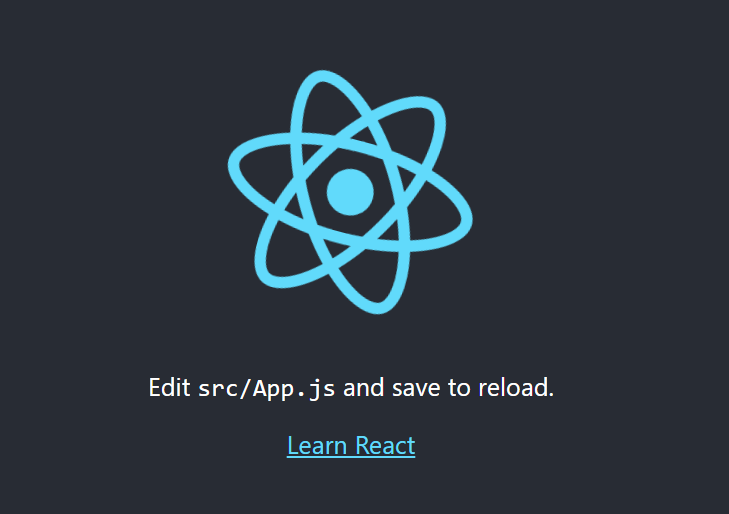
Теперь немного почистим вновь созданный проект.
Удаляем в папке src файл App.test.js (тесты пока делать не будем), также удаляем logo.svg, App.css и в принципе все.
Теперь в index.js у нас есть база которая нас интересует, у нас рендерится App компонент.
Убираем в App.js строки:
import logo from './logo.svg'; import './App.css';
<div className="App"> <h1>Hello React</h1> </div>